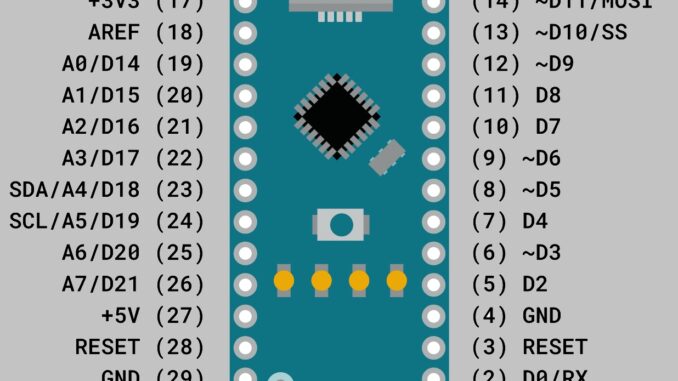
In this article, you will learn about Arduino Nano Pinout and diagrams. the difference between Arduino UNO and Arduino NANO.
The Arduino Nano is a compact microcontroller board that is compatible with almost any board with a roll. It weighs almost 7g, and a dimensions between 1.8cm to 4.5cm. The Arduino Nano appeared in 2008 and remains one of the most popular Arduino boards.
Arduino Nano and Arduino Duemilanove have similar functionality. the only difference is that the Arduino Nano is integrated with the microcontroller called “ATmega328P”, which is roughly similar to “Arduino UNO”. The main difference between Arduino Nano and Arduino UNO is that Arduino UNO is presented as a Plastic Dual-In-line Package, which is abbreviated as “PDIP” with almost 30 pins, while the Arduino Nano is available in plastic. quad flat pack abbreviated to TQFP. And which has two more pins than UNO; So 32 pins. These 2 additional Arduino Nano pins are mainly used for ADC functions, while the Arduino UNO distinguishes it from 6 “ADC” ports, while the Arduino Nano has 8 “ADC” ports.
It should be noted that the Arduino Nano board does not have a DC power socket like other Arduino boards, and instead of a DC power socket, it has a mini-USB port.
This mini-USB port is used for programming and also for serial monitoring. The distinguishing feature of the Arduino Nano is that it will choose the most powerful power source with its potential difference, and the power source selection jumper is invalid.
Specifications of Arduino Nano
- Microcontroller ATmega328
- Operating voltage 5 V
- Input voltage (VIN) 6-20 V
- Power consumption 19 mA
- Flash memory 32 KB, of which 2 KB is used by the bootloader
- SRAM 2 KB
- Clock speed 16 Mhz
- EEPROM 1 KB
- DC current per I/O pin 40 mA (20 mA recommended)
- Digital I/O pins 22
- PWM outputs 6 (D3, D5, D6, D9, D10, D11)
- Analog input pins 8 (ADC 10 bit)
- I2C A4 (SDA), A5 (SCL)
- SPI D10 (SS), D11 (MOSI), D12 (MISO), D13 (SCK)
- LED_BUILTIN D13
- PCB size 18 x 45 mm
- Weight : 7 Grammes
Arduino Nano pinout
Arduino Nano Pinout can be found in the diagram below :
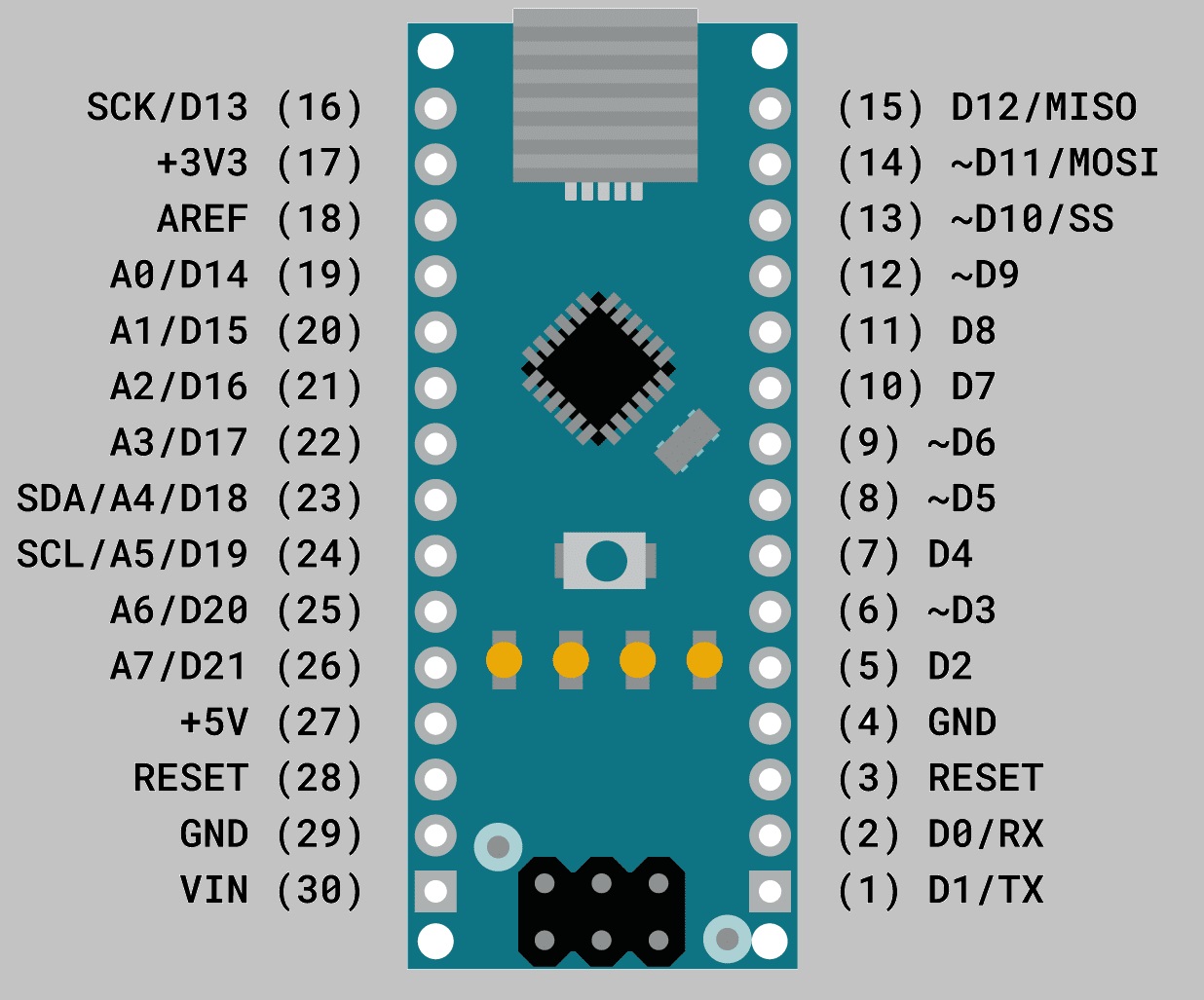
All Arduino Nano digital pins can be used as input or output, and this with the use of the pinMode (), digitalRead () and digitalWrite () functions. They all operate at 5 Volte, and each pin can receive or deliver a maximum of 40mA of current. All digital and analog pins of the Arduino Nano have an internal 20-50 kOhm pull-up resistor. To use this pull-up resistor you can use:
Leave a Reply